Good Git commit message
As a developer, I believe most of us used to make commits in git. Sometime you may be wondering on how to write a good git commit message? This is an important topic for most of us, but nobody teaches us in the school.
In fact, there is no right or wrong answer for this question. However, in 1 project, each developer write the commit message in their own way, the git history will not be beautiful anymore. Moreover, it will be very difficult and time consuming if we need to find a commit few months ago, and it doesn’t follow any standard or format.
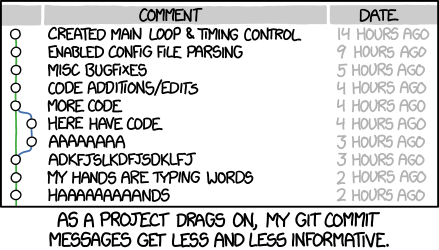
These are few issues that I can think of:
- You read the commit message, but still don’t know its purposes.
- You need to summarize code changes when releasing after development (Changelog).
- Pick the correct version v1.0.0, v1.0.1, v1.1.0 or v2.0.0…? avoid headache when seeing lots of commits.
- Search easier by using regex.
You may have been using some personal rules for your project to solve those problems. But what if you need to work on other project? Are there any common rules that we can follow?
Conventional Commits
The Conventional Commits specification is a lightweight convention on top of commit messages. It provides an easy set of rules for creating an explicit commit history; which makes it easier to write automated tools on top of. This convention dovetails with SemVer, by describing the features, fixes, and breaking changes made in commit messages.
Git Conventional Commits is being used in many repository, especially open source projects where thousand developers contribute together. You can check out some project on github, for example Electron or Athens
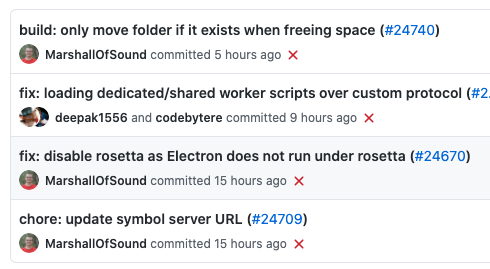
Commit Message structure
The commit message should be structured as follows:
<type>[optional scope]: <description>
[optional body]
[optional footer]
typeanddescriptionare mandatory in commit message.typefor categorizing a commit such as feature, fix bug, refactor, etc.scopealso for categorizing a commit, but to answer the question: “what does this commit refactor/fix?”. For example:feat(authentication):,fix(parser):, etc.descriptionis a short summary on what will be changed in the commit.bodyis a longer explanation and details of the commit, in case the short description can describe the purpose clearly.BREAKING CHANGEat the beginning of its optional body or footer section introduces a breaking API change (correlating with MAJOR in semantic versioning). A BREAKING CHANGE can be part of commits of any type.footerother information such as ticket-id, link to other pull request, issue-id, etc. and you need to follow the conventional rule as well.
Common type
| Type | Meaning |
|---|---|
| feat | Add a new feature |
| fix | Fix bug for the system |
| refactor | Changing code, but not adding new feature or fixing bug |
| chore | Some minor changes |
| docs | Add / Modify document |
| style | Changing the code format, style or appearance, but not changing the code logic |
| perf | Improving / optimizing the performance |
| vendor | Update version for dependencies or packages |
Examples
Commit message with description and breaking change in body
feat: allow provided config object to extend other configs
BREAKING CHANGE: `extends` key in config file is now used for extending other config files
Commit message with optional ! to draw attention to breaking change
chore!: drop Node 6 from testing matrix
BREAKING CHANGE: dropping Node 6 which hits end of life in April
Commit message with no body
docs: correct spelling of CHANGELOG
Commit message with scope
feat(lang): add polish language
fix(player): uiza player can not initialize
Commit message for a fix using an (optional) issue number.
fix: correct minor typos in code
see the issue for details on the typos fixed
closes issue #12
The seven rules of a great Git commit message
- Separate subject from body with a blank line
- Limit the subject line to 50 characters
- Capitalize the subject line
- Do not end the subject line with a period
- Use the imperative mood in the subject line
- Wrap the body at 72 characters
- Use the body to explain what and why vs. how
For example:
Summarize changes in around 50 characters or less
More detailed explanatory text, if necessary. Wrap it to about 72
characters or so. In some contexts, the first line is treated as the
subject of the commit and the rest of the text as the body. The
blank line separating the summary from the body is critical (unless
you omit the body entirely); various tools like `log`, `shortlog`
and `rebase` can get confused if you run the two together.
Explain the problem that this commit is solving. Focus on why you
are making this change as opposed to how (the code explains that).
Are there side effects or other unintuitive consequences of this
change? Here's the place to explain them.
Further paragraphs come after blank lines.
- Bullet points are okay, too
- Typically a hyphen or asterisk is used for the bullet, preceded
by a single space, with blank lines in between, but conventions
vary here
If you use an issue tracker, put references to them at the bottom,
like this:
Resolves: #123
See also: #456, #789
Inspirations, sources and further reading
